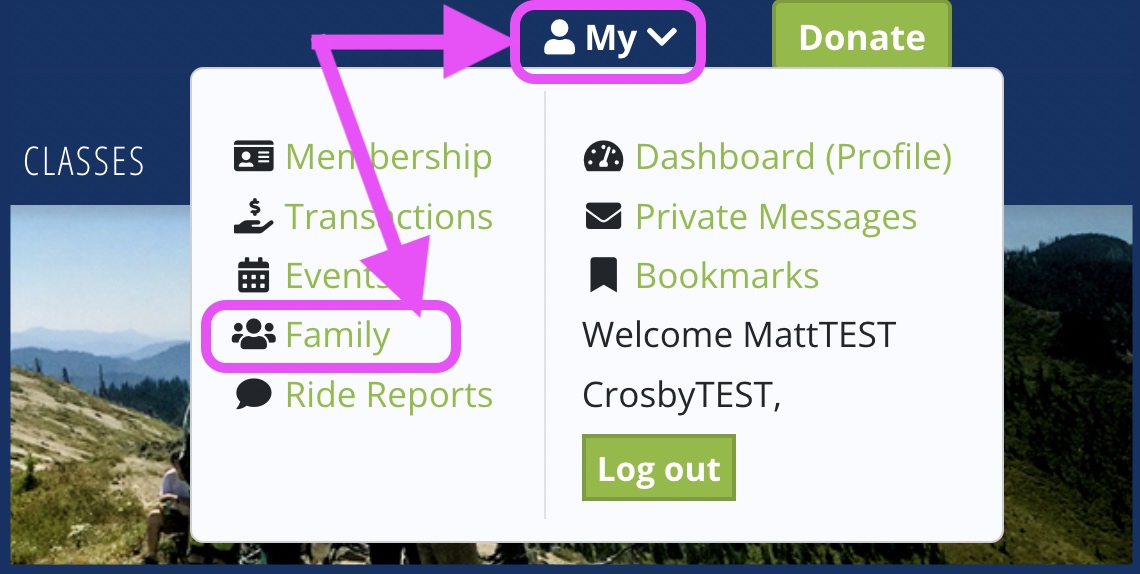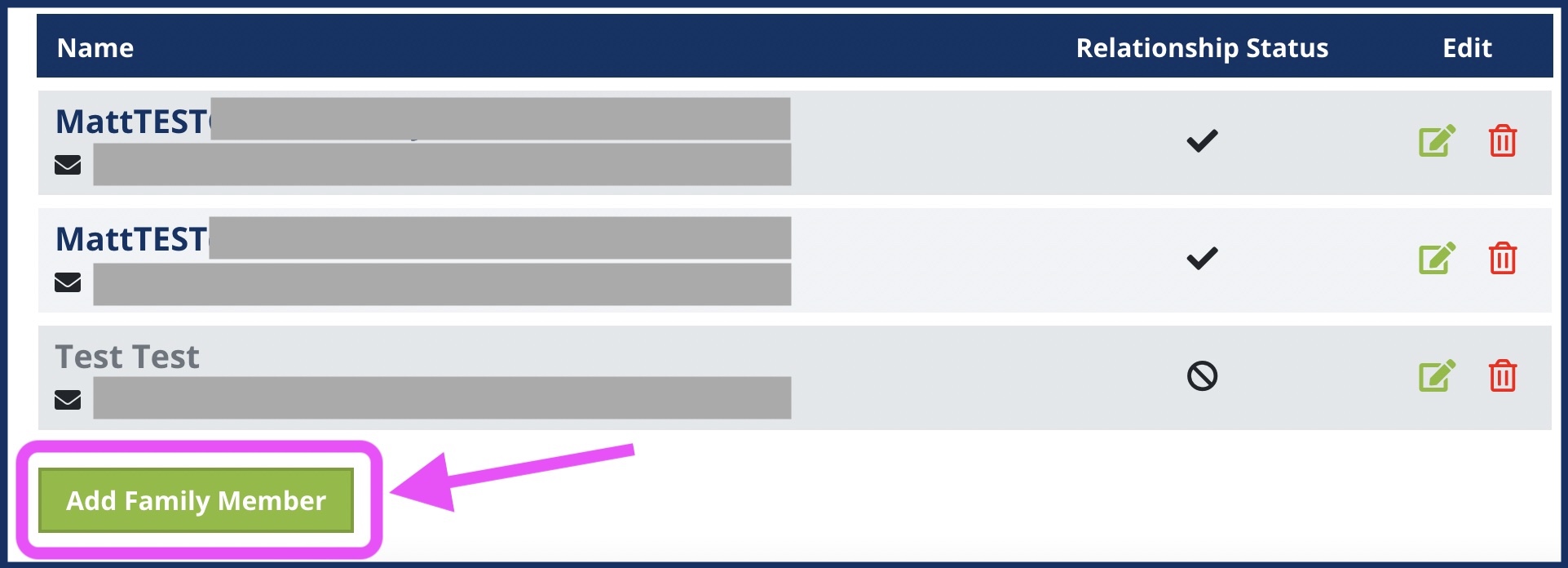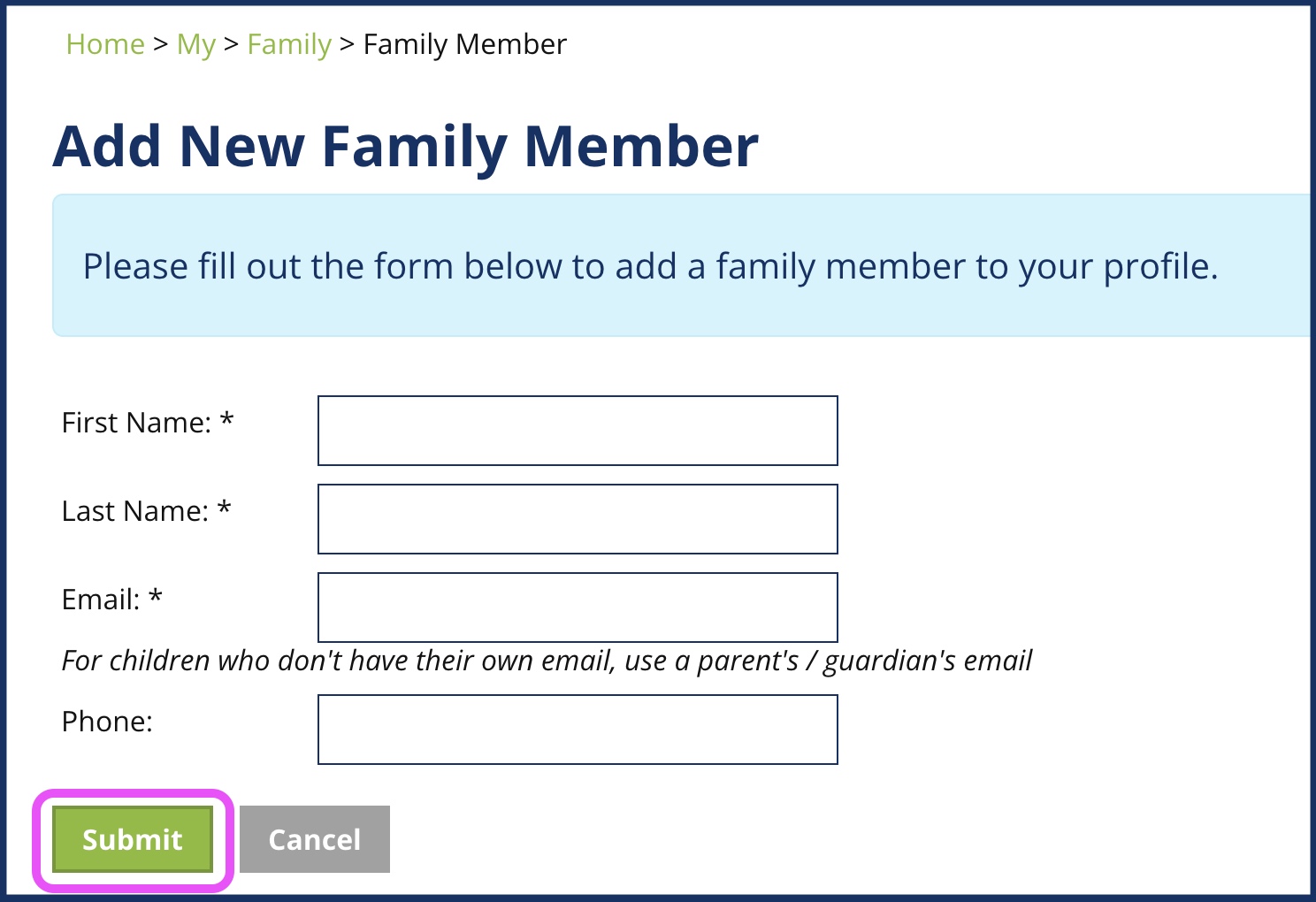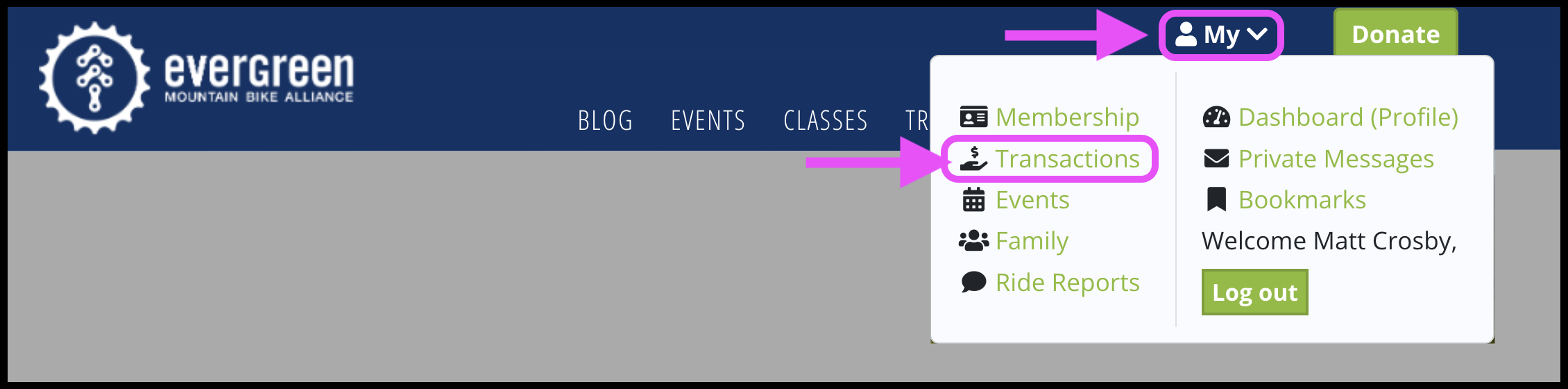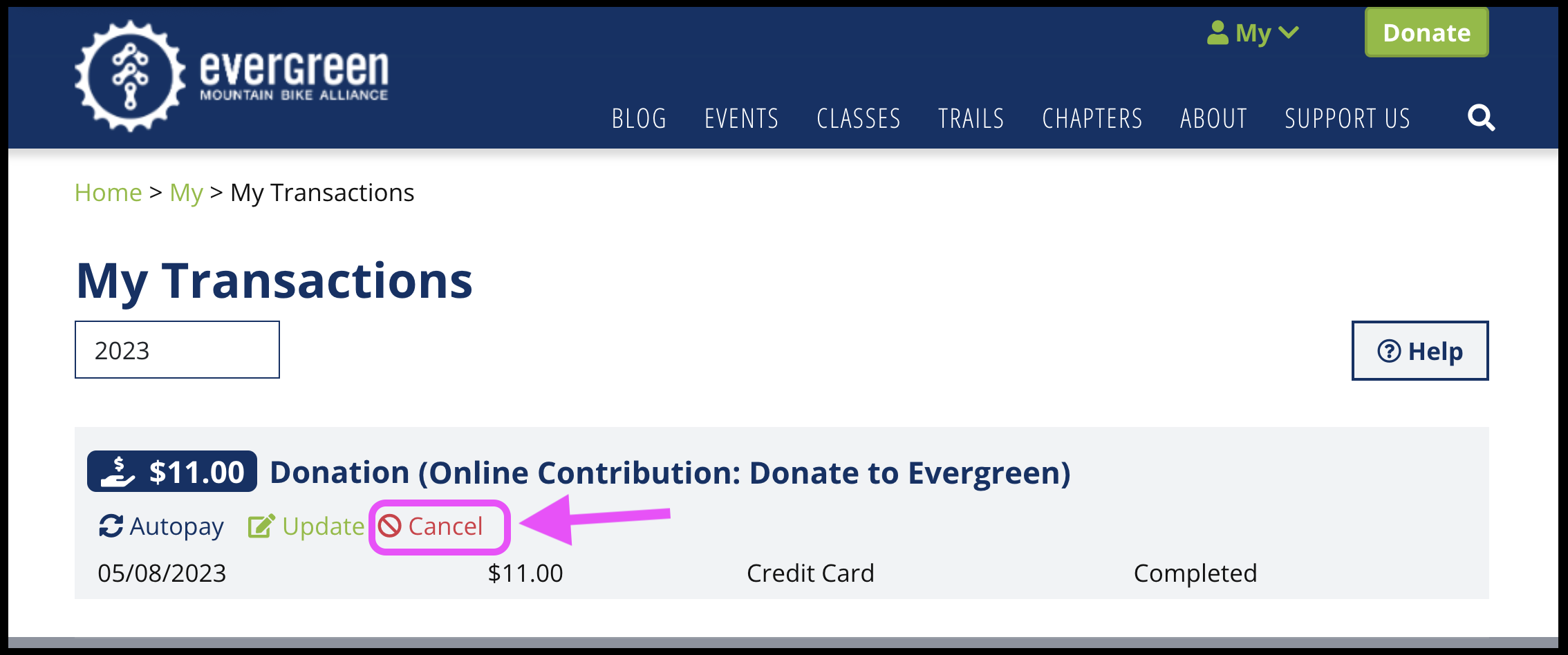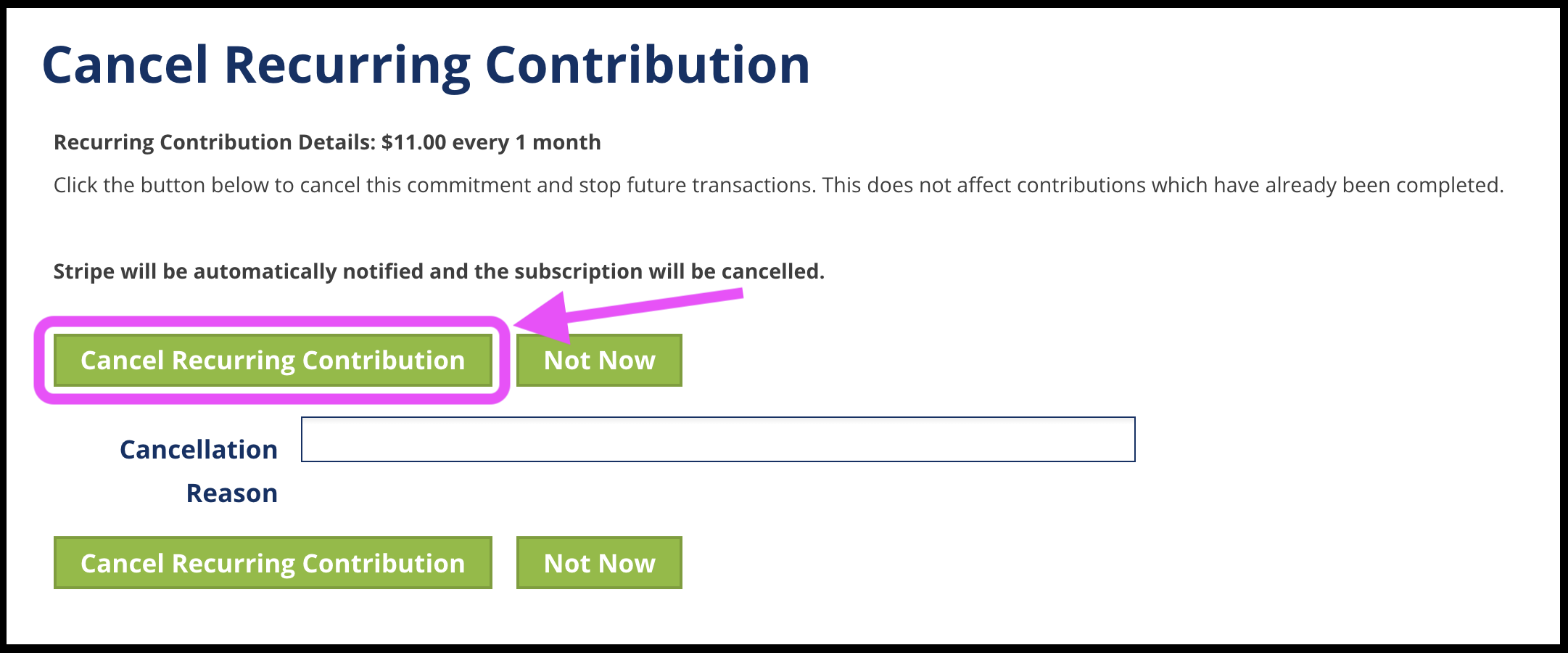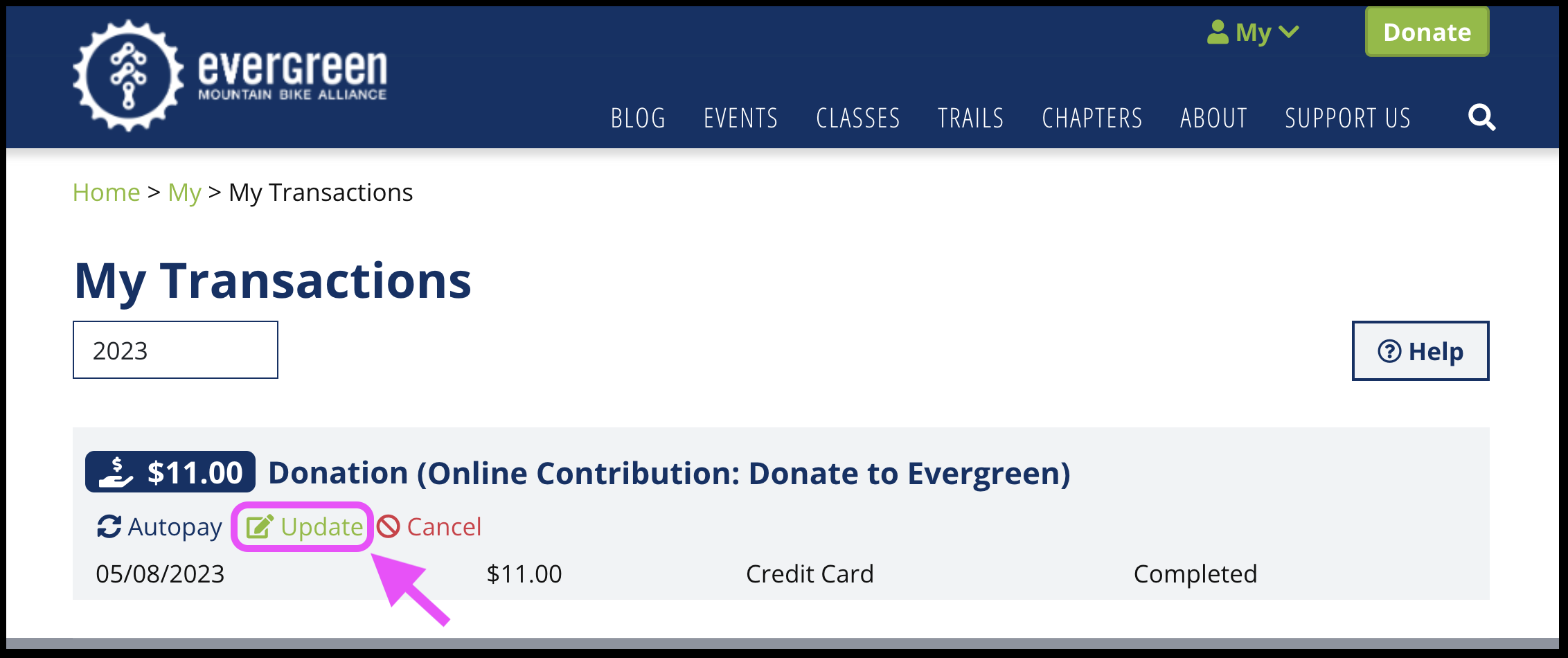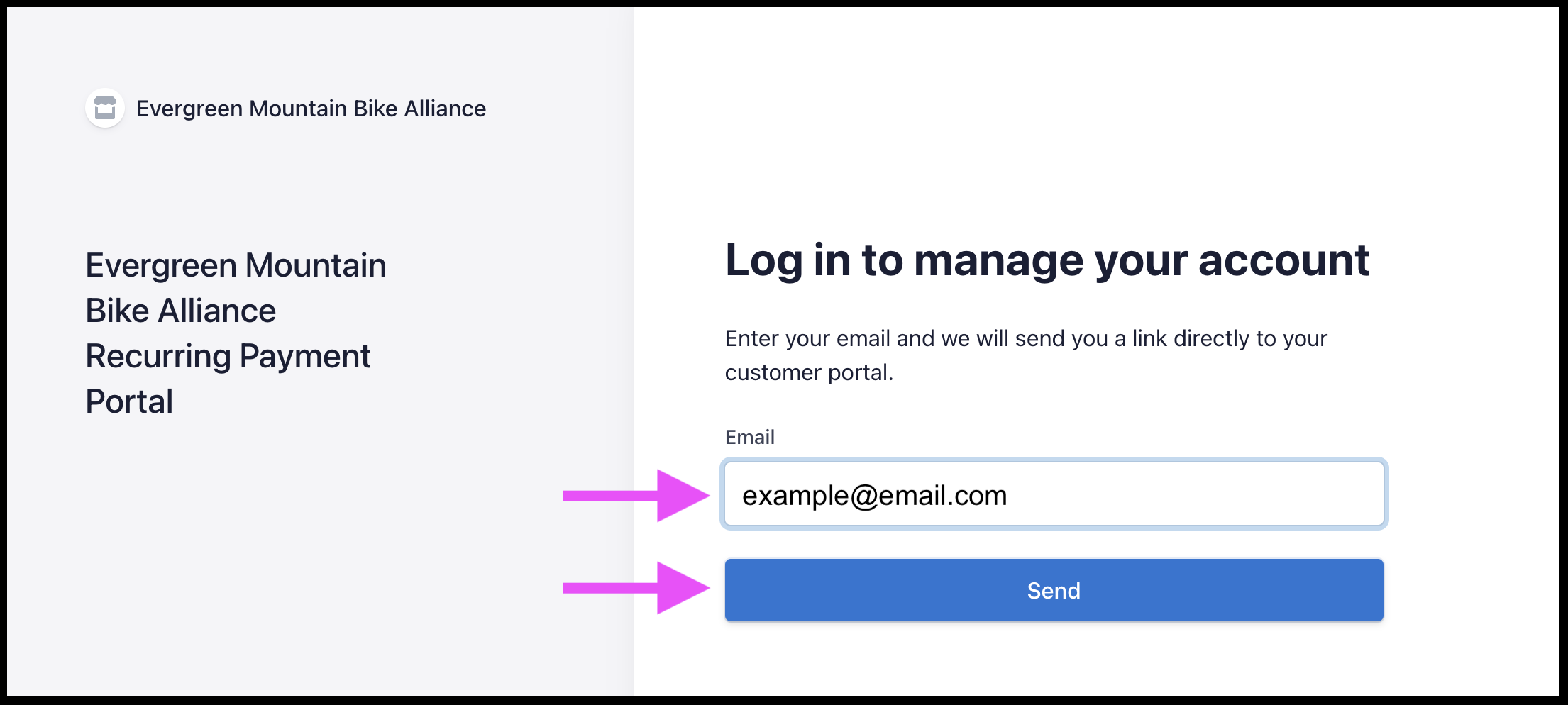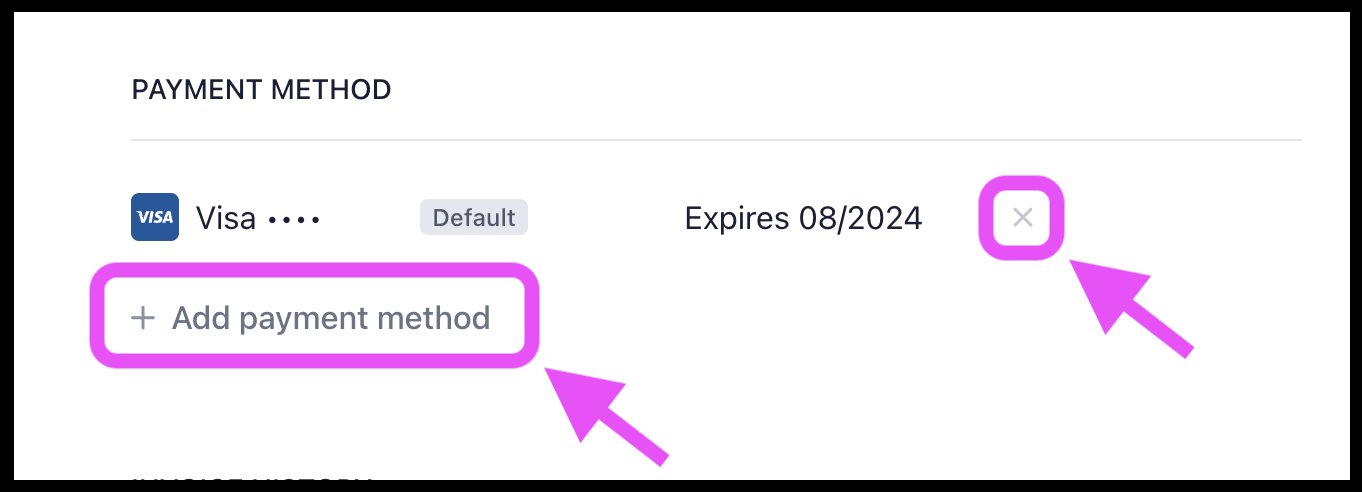Frequently Asked Questions
Evergreen classes and camps follow local land manager rules on e-bike usage. If an e-bike is not allowed by land manager rules, we cannot accept them within a class or camp setting.
Those with an ADA placard can use an e-bike in any Evergreen program.
Please check with us or the local land manager if you are unsure of e-bike regulations.
Yes! Evergreen offers scholarships based on financial need on a first come first served basis.
The funds are intended to cover the registration cost of a camp or class. Other supplies, such as bike and equipment, are the responsibility of the student, however, if lack of equipment is a barrier to participation, please let us know and we will try to accommodate as best we can. Our Wenatchee, Leavenworth and Spokane programs have full bike fleets available and can be used by scholarship participants.
As a a non-profit organization committed to education, Evergreen recognizes the many barriers at play when it comes to mountain biking and outdoor recreation. We're excited to be able to help reduce some of the financial barriers for those looking to enjoy the many benefits that come from spending time outside on a bike.
Grant disbursement is based on applicant need and availability of funds in each chapter. Selection will be determined by a statewide committee in mid-April initially, and then on a rolling basis throughout the rest of the season. If you have any questions, please contact .
Sure, as long as they’re well behaved and happy to hang out on the trail with a bunch of other people and dogs. In fact, we encourage you to bring your kids out and make a family day of it!
Mountain bike camp is a closed learning environment; therefore, anyone not registered as a camper is not allowed to come to camp to ride along. You are free to ride the park yourself during camp hours, but may not join camp. This is to keep all campers’ safe, focused, and engaged.
Donating stock is an excellent way for you to support our mission; it's tax-deductible, and when you donate your stock surplus to Evergreen, you are giving 20% more than if you sold the stock and then made a cash donation. The reason is simple: no capital gain taxes.*
Donating through our partner StockDonator is FREE to you, and you will receive a receipt for the total value of your donations. Evergreen does not hold stock, and StockDonator will turn your donated shares into cash for the trails. StockDonator is a secure, fast and simple way to gift stock. They take care of all the paperwork and notify you when funds are disbursed
*Please consult and confirm with your financial advisor.
Yes. Be sure to select your preference in the 'Chapter Designation' field when you make your donation online or mention it to us when donating via phone.
Yes. Simply choose the chapter when you join or renew. If you’re already a member, and would like to support a particular chapter going forward, contact us.
Yes! Please mail a check to:
Please include your name, address, phone number, membership level and e-mail address.
We strive to create an inclusive environment for all riders to participate in our classes and camps and will do our best to accomodate riders with disabilities or medical concern. It's best to contact us ahead of time to make sure our staff is prepared and fully understands your needs before you arrive to ride. Please contact us to talk through accomodations.
Participants must must be able to independently steer and brake to participate in our programs.
In need of an adaptive MTB rental to participate in a class? Contact us and we can help!
We are not set up to support physically aggressive behaviors. If your child struggles with aggressive behaviors, please reach out for private coaching.
Yes. Mountain biking is a rain or shine sport and coaches will take the opportunity to explain how rain can change the dynamics of a trail. Students should be prepared for the weather by bringing a rain jacket.
Classes and camps will be cancelled for severe weather, such as heavy rain, wind or extreme temperatures or air quality. For camps and classes, Evergreen Staff will consult the Washington Department of Ecology website for updates on air quality and heat. If threat levels at specific trail locations are deemed unhealthy (AQI Category 'Unhealthy', over 104*, or another hazard deemed unsafe by Evergreen staff), class will be cancelled.
You will be contacted via email and then phone call if a class or camp is cancelled. If postponing / rescheduling is not an option, we will offer a 75% refund for the total number of cancelled days. These conditions pose a huge threat to outdoor recreation organizations, and we are grateful for your support and understanding.
You do not have to be a member to participate in Evergreen MTB classes. Evergreen members receive a discount on education program classes, clinics, and camps, just one benefit of having a membership. So sign up today and get discounts on future classes and much more! You can go here to join!
Nope. Our Trail Crew Leads will be there to teach you the ropes, guide you, and answer any questions.
No. You just need to be a FREE registered user on our site. Go here to register.
No. Students are responsible for supplying their own bike and equipment for all Evergreen classes & camps. Please look into bike shops nearby each class location for rentals and demos.
If lack of equipment is a barrier to participation, please let us know and we will try to accommodate as best we can. Our Wenatchee, Leavenworth and Spokane programs have full bike fleets available and can be used by scholarship participants.
With an Evergreen Builder/Family membership you can have up to five (5) people living under the same roof on one membership. Once you have enrolled in Builder/Family membership, follow the below steps to add your family members.
1.) Login to https://www.evergreenmtb.org
2.) In the top right corner, click "My > Family".
3.) On the My Family screen, click the green "Add Family Member" button.
4.) Enter your family members details and email address, then click "Submit".
5.) Your family member will be sent a verification email with a link to confirm.
Once your family member completes the email verification, they will show as "Active" in the My Family screen and be automatically added to your Evergreen membership.
Screenshots of adding family members:
Questions or issues? Please let us know at .
If you signed up for membership autorenewal or automatic recurring donations, you can update your payment method or cancel the recurring payment using these steps.
Please see the bottom of this page for screenshots outlining each process.
To cancel a recurring payment:
- Navigate to https://www.evergreenmtb.org and login.
- At the top right corner, click My > Transactions.
- On the My Transactions screen, locate your recurring payment using the Year filter at the top.
- Click Cancel next to the recurring payment.
- On the following page, click Cancel Recurring Contribution.
To update payment method for a recurring payment:
- Navigate to https://www.evergreenmtb.org and login.
- At the top right corner, click My > Transactions.
- On the My Transactions screen, locate your recurring payment using the Year filter at the top.
- Click Update next to the recurring payment.
- You will be directed to a Stripe webpage, enter your email address.
- Click the Log in link you receive in your email inbox.
- From the Stripe Recurring Payment webpage, click Add payment method to add new payment card, then set it as the Default and use the X button to delete your previous card.
Screenshots
To cancel a recurring payment:
To view your Membership Card:
If you are already logged into the Evergreen website, click this link to view your Membership card.
If you are not logged into the Evergreen website:
1.) Login using the "Login/Register" button in the upper right corner.
2.) Click the "My" menu in the upper right corner and click "Membership".
To save an image of your Membership Card to your phone or computer:
1.) Use the above instructions to view your card.
2.) Take a screenshot on your device.
3.) Save screenshot to your phone for quick access.
To save a PDF of your Membership Card:
1.) Use the above instructions to view your card.
2.) Click the link at the bottom of the page titled "To print your card(s), click here".
3.) In the print window that pops-up, you can select "Save as PDF" from the "Print Destination" menu.
To print a paper copy of your Membership Card:
1.) Use the above instructions to view your card.
2.) Click the link at the bottom of the page titled "To print your card(s), click here".
3.) In the print window that pops-up, select your appropriate printer and print.
Having trouble accessing your Membership Card? Please email us so we can assist!
The best way is to get in touch is via text message to the Camp Lead (number will be provided prior to camp via email). You may also text or call your campers cell phone directly. However, keep in mind that cell phone going off while riding is distracting, and we will have riders silence their phones during drills and trail rides. They will have the opportunity to check their phones during snack, lunch and prior to the end of the day.
Go to the class calendar and choose the class you’re interested in. Then click the registration button.
If you've stumbled across a bug on this website, please contact us here, and include the following information:
- Link to the page where you've encountered it
- What were you trying to achieve
- What were the actual results
- The error message if one was displayed
Thank you so much for helping us improve the site!
If you forgot your password (or if you never knew it to begin with ... e.g. because we set up your account for you), you can reset it easily in three steps:
- Visit the Login page and click on the "Forgot password?" link.
- When the page reloads, enter your email we have on record for your account, answer the challenge question and click on the Save button.
- Check your email inbox for a message from the website with a link that will take you to a page where you can set up a new password. Please NOTE: Check your Spam folder if you don't receive the email within 5 minutes.
First off - please note you can use your email or username to log in on our website.
If you do want to retrieve your username, however, you can do so easily in three steps:
- Visit the Login page and click on the "Forgot username?" link.
- When the page reloads, enter your email we have on record for your account, answer the challenge question and click on the Submit button.
- Check your email inbox for a message from the website with your username. Please NOTE: Check your Spam folder if you don't receive the email within 5 minutes.
You can have up to five (5) people living under the same roof on any one Builder/Family membership. Once you are enrolled in Builder/Family membership, follow the steps listed in this article to add your family members. To sign up for or renew a membership, please go here.