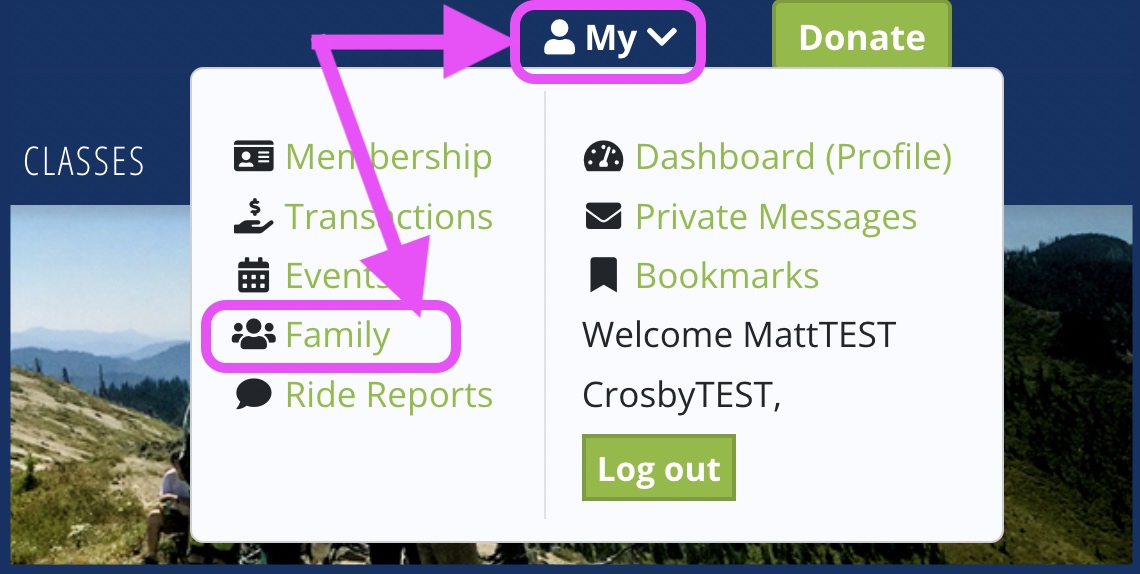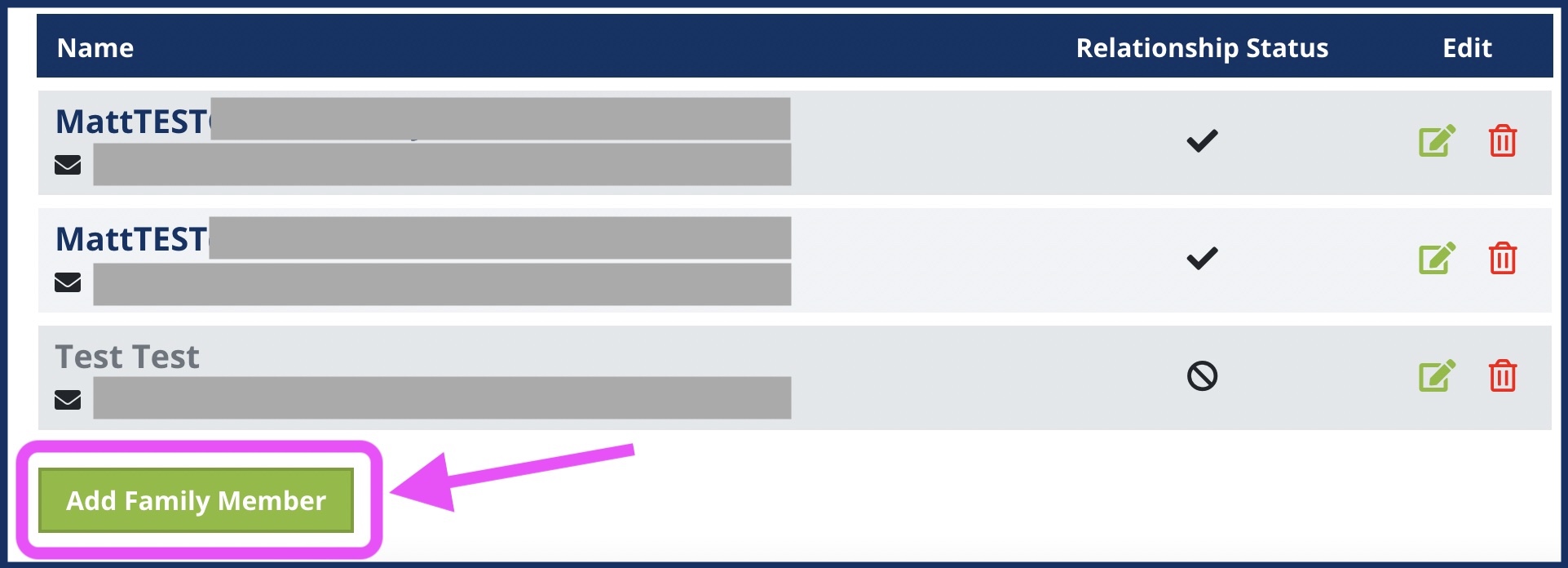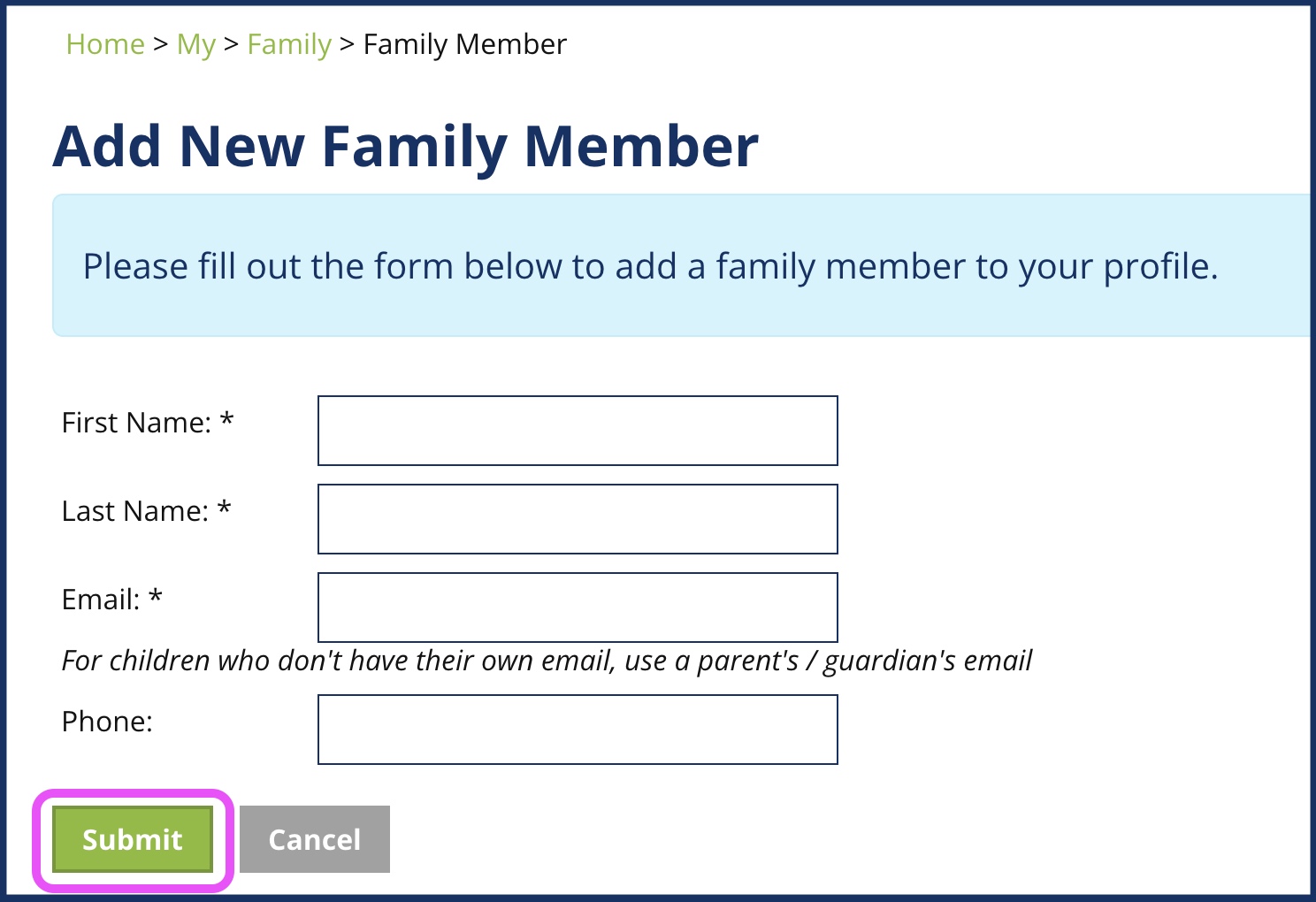How can I add family members to my membership?
With an Evergreen Builder/Family membership you can have up to five (5) people living under the same roof on one membership. Once you have enrolled in Builder/Family membership, follow the below steps to add your family members.
1.) Login to https://www.evergreenmtb.org
2.) In the top right corner, click "My > Family".
3.) On the My Family screen, click the green "Add Family Member" button.
4.) Enter your family members details and email address, then click "Submit".
5.) Your family member will be sent a verification email with a link to confirm.
Once your family member completes the email verification, they will show as "Active" in the My Family screen and be automatically added to your Evergreen membership.
Screenshots of adding family members:
Questions or issues? Please let us know at .